问题
每次通过iTerm2 ssh到其他服务器的时候都需要输入密码,很繁琐。
解决方案
- 勾选profile的session的open password manager automatically

- 在进行ssh连接的时候就会跳出密码管理器,可以编辑密码,或者选择输入密码,输入用户名等。

使用profile记录连接命令
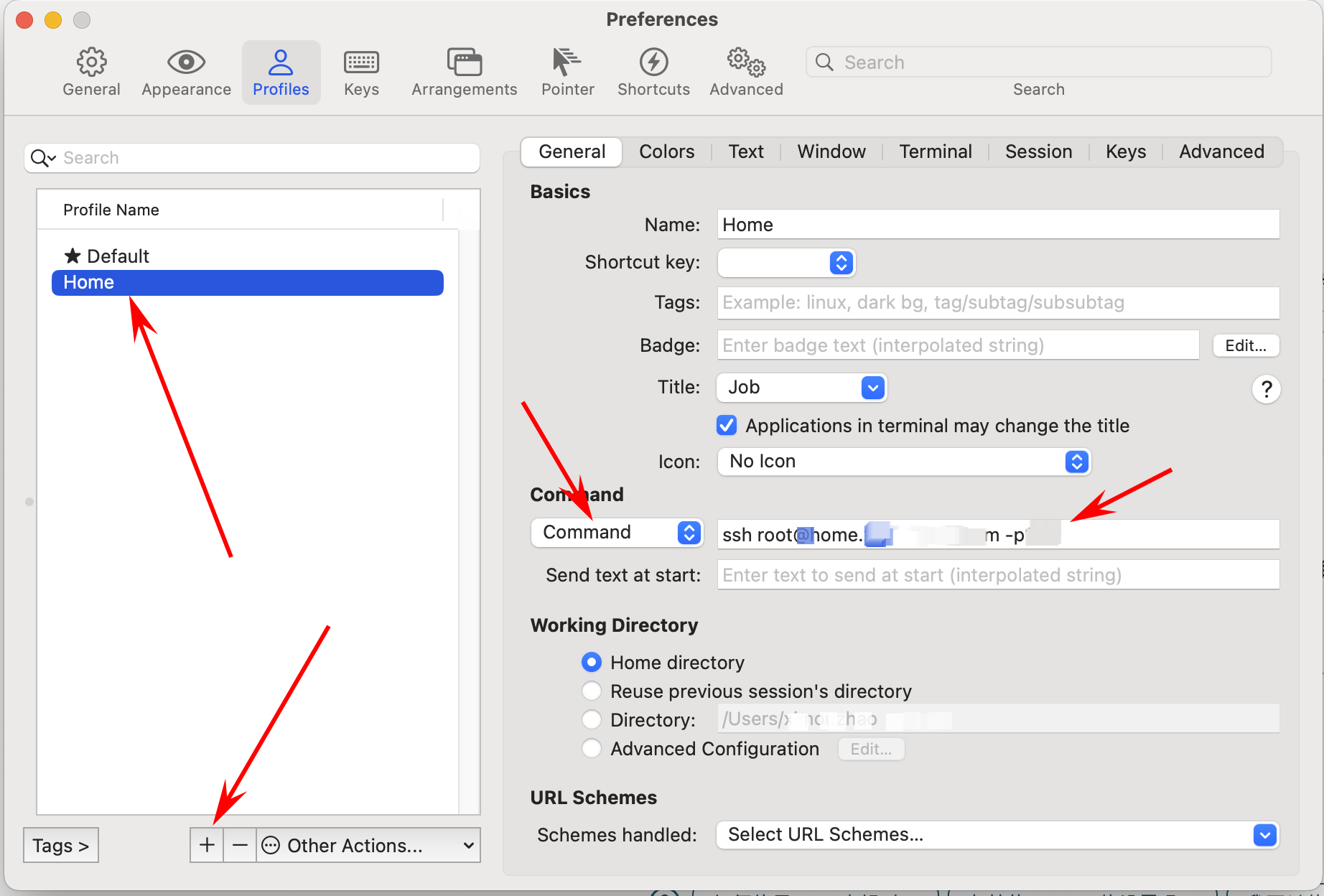
https://blog.csdn.net/weixin_52777294/article/details/112410350
Shell Integration
https://iterm2.com/documentation-shell-integration.html
Features
Shell Integration enables numerous features:
Marks
These are saved locations in history. They make it easy to navigate to previous shell prompts or other locations of interest.
Alert when current command finishes running.
iTerm2 will present a modal alert when a long-running command finishes, if you ask it to.
View information about commands.
You can see the return status code, working directory, running time, and more for shell commands entered at the prompt in the past.
Download files from remote hosts with a click.
You can right click on a filename (e.g., in the output of ls) to download it.
Drag-drop files to upload with scp.
Hold down option and drag-drop a file from Finder into iTerm2 to upload it.
View command history.
It can be seen and searched in the toolbelt or quickly accessed in a popup window.
Easy access to recently and frequently used directories.
iTerm2 remembers the directories you use, sorting them by "frecency" and giving you access to them in the toolbelt and in a popup window.
Assign profiles to hostnames, usernames, or username+hostname combinations.
Sessions will automatically switch profiles as you log in and out according to rules you define.
Ensures the command prompt always starts at the left column, even when the last command didn’t end in a newline.
Each of these features are described in more detail below.